Thu Jun 14, 2012 1:19 pm

•Mô tả: Tut này được viết bằng CSS3 với các hiệu ứng di chuyển đơn giản •Demo:http://jdemo01.1talk.net •Yêu cầu: Trình duyệt hỗ trợ CSS3 •Ghi chú: Không đem bán @@! •Cách cài đặt: ACP  Display
Display  Template
Template  overal_header(dùng cho tất cả các trang) hoặc index_body(dùng cho trang chính)
overal_header(dùng cho tất cả các trang) hoặc index_body(dùng cho trang chính)  Dán code 1 vào trước thẻ
Dán code 1 vào trước thẻ
(dùng overal_header) hoặc sau {JAVASCRIPT}(dùng index_body) Dán Code 2 vào sau đoạn
Dán Code 2 vào sau đoạn
(nếu dùng overal_header) hoặc dán Code 2 vào sau Code 1(nếu dùng index_body) Chấp nhận
Chấp nhận  Nhấn nút để xem thử. Nếu ứng ý thì nhấn add , không ưng thì xóa đi. •Code 1:
Nhấn nút để xem thử. Nếu ứng ý thì nhấn add , không ưng thì xóa đi. •Code 1:
 Display
Display  Template
Template  overal_header(dùng cho tất cả các trang) hoặc index_body(dùng cho trang chính)
overal_header(dùng cho tất cả các trang) hoặc index_body(dùng cho trang chính)  Dán code 1 vào trước thẻ
Dán code 1 vào trước thẻ- Code:
</head>
(dùng overal_header) hoặc sau {JAVASCRIPT}(dùng index_body)
 Dán Code 2 vào sau đoạn
Dán Code 2 vào sau đoạn - Code:
<!-- END saut -->
<!-- END giefmod_index1 -->
</div>
(nếu dùng overal_header) hoặc dán Code 2 vào sau Code 1(nếu dùng index_body)
 Chấp nhận
Chấp nhận  Nhấn nút để xem thử. Nếu ứng ý thì nhấn add , không ưng thì xóa đi. •Code 1:
Nhấn nút để xem thử. Nếu ứng ý thì nhấn add , không ưng thì xóa đi. •Code 1: - Code:
<style type="text/css"> /*Loading CSS by Juskteez*/
.loadingfont
{
position:fixed;
font-family: 'Righteous', cursive;
width:100%;
padding:10px;
left:0px;
top:3000px;
opacity:0.0;
z-index:1;
animation:myfi 4s;
-moz-animation:myfi 4s; /* Firefox */
-webkit-animation:myfi 4s; /* Safari and Chrome */
}
@keyframes myfi
{
0% {left:0px;top:0;opacity:1;}
25% {left:0px;top:0;opacity:1;}
50% {left:0px;top:0;opacity:1;}
90% {left:0px;top:0;opacity:1;}
100% {left:0px;top:0;}
}
@-moz-keyframes myfi /* Firefox */
{
0% {left:0px;top:0;opacity:1;}
25% {left:0px;top:0;opacity:1;}
50% {left:0px;top:0;opacity:1;}
90% {left:0px;top:0;opacity:1;}
100% {left:0px;top:0;}
}
@-webkit-keyframes myfi /* Safari and Chrome */
{
0% {left:0px;top:0;opacity:1;text-shadow:0px 0px 10px #ffffff;}
25% {left:0px;top:0;opacity:1;text-shadow:0px 0px 20px #ffffff;}
50% {left:0px;top:0;opacity:1;text-shadow:0px 0px 10px #ffffff;}
75% {left:0px;top:0;opacity:1;text-shadow:0px 0px 20px #ffffff;}
90% {left:0px;top:0;opacity:1;}
100% {left:0px;top:0;text-shadow:0px 0px 8px #ffffff;}
}
.loaderup
{
position:fixed;
width:100%;
height:1500px;
background:black;
top:-1520px;
left:0px;
z-index:1;
animation:myfirst 5s;
-moz-animation:myfirst 5s; /* Firefox */
-webkit-animation:myfirst 5s; /* Safari and Chrome */
}
@keyframes myfirst
{
0% {top:0px;}
25% {top:0px;}
50% {top:0px;}
75% {top:0px;}
100% {top:-1520px;}
}
@-moz-keyframes myfirst /* Firefox */
{
0% {top:0px;}
25% {top:0px;}
50% {top:0px;}
75% {top:0px;}
100% {top:-1520px;}
}
@-webkit-keyframes myfirst /* Safari and Chrome */
{
0% {top:0px;}
25% {top:0px;}
50% {top:0px;}
75% {top:0px;}
100% {top:-1520px;}
}
.loaderdown
{
position:fixed;
width:100%;
height:1500px;
background:black;
bottom:-1520px;
left:0px;
z-index:1;
animation:mysecond 5s;
-moz-animation:mysecond 5s; /* Firefox */
-webkit-animation:mysecond 5s; /* Safari and Chrome */
}
@keyframes mysecond
{
0% {bottom:1500px;}
25% {bottom:1500px;}
50% {bottom:1500px;}
75% {bottom:1500px;}
100% {bottom:-1500px;}
}
@-moz-keyframes mysecond /* Firefox */
{
0% {bottom:1500px;}
25% {bottom:1500px;}
50% {bottom:1500px;}
75% {bottom:1500px;}
100% {bottom:-1500px;}
}
@-webkit-keyframes mysecond /* Safari and Chrome */
{
0% {bottom:1500px;}
25% {bottom:1500px;}
50% {bottom:1500px;}
75% {bottom:1500px;}
100% {bottom:-1500px;}
}
</style>
- Code:
<div class="loaderdown"></div> <div class="loaderup"></div> <table align="center" border="0" cellpadding="0" cellspacing="0" class="loadingfont" style="height: 100%; width: 100%; "> <tbody> <tr> <td style="text-align: center; "> <strong><span style="font-size:48px;"><span style="color: rgb(255, 255, 255); ">Loading</span></span></strong></td> </tr> </tbody> </table>



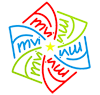
 Home
Home
 hiệu ứng loading với css3
hiệu ứng loading với css3
 Tường nhà
Tường nhà Bài viết
Bài viết Kết bạn
Kết bạn Tài sản
Tài sản